Micro-ROS Raspberry Pi Pico Publisher Template
Content
- Introduction
- Prerequisites
- Publisher Node Code
- Code Review
- CMakeLists.txt
- Deployment Results
- Ten Seconds to Remember It All
- Conclusion
Introduction
In this tutorial, we will create a ROS 2 node on Raspberry Pi Pico using Micro-ROS to publish messages via a custom serial communication. Micro-ROS enables connectivity between microcontrollers like Raspberry Pi Pico and ROS 2 middleware, facilitating robust and flexible communication between embedded systems and more powerful computers.
Prerequisites
- Pico SDK installed.
- Basic knowledge of ROS 2 and understanding of nodes and messages.
Publisher Node Code
Here is the complete code for the ROS 2 node using Micro-ROS on Raspberry Pi Pico to publish messages via custom serial communication.
#include <stdio.h>
#include "pico/stdlib.h" // Include the standard library for Raspberry Pi Pico
extern "C" {
#include <rcl/rcl.h> // Main ROS 2 client library
#include <rcl/error_handling.h> // Error handling for ROS 2
#include <rclc/rclc.h> // C library for ROS 2
#include <rclc/executor.h> // Executor for ROS 2
#include <rmw_microros/rmw_microros.h> // Middleware for micro-ROS
#include "std_msgs/msg/string.h" // Standard String message for ROS 2
#include "pico_uart_transports.h" // UART transport specific for Pico
}
#include <string> // Include the standard C++ string library
constexpr uint LED_PIN = PICO_DEFAULT_LED_PIN; // Define the LED pin number
rcl_publisher_t publisher; // Declare the ROS 2 publisher
std_msgs__msg__String publisher_msg; // Declare the ROS 2 message
bool message_send = false; // Flag for message sending
const char * publisher_topic_name = "pico_publisher_topic";
const char * node_name = "pico_node";
// Define the states
enum states {
WAITING_AGENT,
AGENT_AVAILABLE,
AGENT_CONNECTED,
AGENT_DISCONNECTED
} state;
rcl_node_t node; // Declare the ROS 2 node
rcl_allocator_t allocator; // Declare the memory allocator
rclc_support_t support; // Declare the ROS 2 support
#define CHECK_RET(ret) if (ret != RCL_RET_OK) { rcl_reset_error(); } // Macro for silent error handling
void publisher_content() {
publisher_msg.data.data = const_cast<char *>("Hello World from F.Jousselin!"); // Directly assign the C string
publisher_msg.data.size = strlen(publisher_msg.data.data); // Set the size of the string
publisher_msg.data.capacity = publisher_msg.data.size + 1; // Set the capacity of the string
rcl_ret_t ret = rcl_publish(&publisher, &publisher_msg, NULL); // Publish the message
CHECK_RET(ret); // Check and handle the return value
message_send = true; // Set the flag indicating the message was sent
gpio_put(LED_PIN, 1); // Turn on the LED
}
bool pingAgent() {
const int timeout_ms = 100; // Timeout of 100ms
const uint8_t attempts = 1; // Number of attempts
rcl_ret_t ret = rmw_uros_ping_agent(timeout_ms, attempts); // Ping the micro-ROS agent
return (ret == RCL_RET_OK); // Return true if ping succeeded, false otherwise
}
void createEntities() {
allocator = rcl_get_default_allocator(); // Get the default memory allocator
rcl_ret_t ret = rclc_support_init(&support, 0, NULL, &allocator); // Initialize the support
CHECK_RET(ret); // Check and handle the return value
ret = rclc_node_init_default(&node, node_name, "", &support); // Initialize the node
CHECK_RET(ret); // Check and handle the return value
ret = rclc_publisher_init_best_effort(
&publisher,
&node,
ROSIDL_GET_MSG_TYPE_SUPPORT(std_msgs, msg, String),
publisher_topic_name); // Initialize the publisher
CHECK_RET(ret); // Check and handle the return value
}
void destroyEntities() {
rmw_context_t * rmw_context = rcl_context_get_rmw_context(&support.context); // Get the RMW context
(void) rmw_uros_set_context_entity_destroy_session_timeout(rmw_context, 0); // Set the destruction timeout
rcl_ret_t ret;
ret = rcl_publisher_fini(&publisher, &node); // Finalize the publisher
CHECK_RET(ret); // Check and handle the return value
ret = rcl_node_fini(&node); // Finalize the node
CHECK_RET(ret); // Check and handle the return value
ret = rclc_support_fini(&support); // Finalize the support
CHECK_RET(ret); // Check and handle the return value
}
void handle_state_waiting_agent() {
state = pingAgent() ? AGENT_AVAILABLE : WAITING_AGENT; // If ping successful, go to AGENT_AVAILABLE, otherwise stay in WAITING_AGENT
}
void handle_state_agent_available() {
createEntities(); // Create ROS 2 entities
state = AGENT_CONNECTED; // Go to AGENT_CONNECTED state
}
void handle_state_agent_connected() {
if (pingAgent()) {
publisher_content(); // Send content if connected
} else {
state = AGENT_DISCONNECTED; // If ping fails, go to AGENT_DISCONNECTED
}
}
void handle_state_agent_disconnected() {
destroyEntities(); // Destroy ROS 2 entities
state = WAITING_AGENT; // Return to WAITING_AGENT state
}
void state_machine() {
switch (state) {
case WAITING_AGENT:
handle_state_waiting_agent(); // Handle WAITING_AGENT state
break;
case AGENT_AVAILABLE:
handle_state_agent_available(); // Handle AGENT_AVAILABLE state
break;
case AGENT_CONNECTED:
handle_state_agent_connected(); // Handle AGENT_CONNECTED state
break;
case AGENT_DISCONNECTED:
handle_state_agent_disconnected(); // Handle AGENT_DISCONNECTED state
break;
default:
break;
}
}
int main() {
stdio_init_all(); // Initialize standard I/O
rmw_uros_set_custom_transport(
true,
NULL,
pico_serial_transport_open,
pico_serial_transport_close,
pico_serial_transport_write,
pico_serial_transport_read
); // Set the custom serial transport for micro-ROS
gpio_init(LED_PIN); // Initialize the LED pin
gpio_set_dir(LED_PIN, GPIO_OUT); // Set the LED pin direction to output
allocator = rcl_get_default_allocator(); // Get the default memory allocator
state = WAITING_AGENT; // Initialize the state to WAITING_AGENT
while (true) {
state_machine(); // Handle the state machine
if (message_send) {
message_send = false; // Reset the flag
} else {
gpio_put(LED_PIN, 0); // Turn off the LED if no new message was sent
}
}
return 0; // End of the program
}
Code Review
This code includes several essential parts:
-
Initialization and Configuration:
Includes necessary libraries for Micro-ROS, ROS 2, Pico SDK, and declarations of required variables.#include <stdio.h> #include "pico/stdlib.h" // Include the standard library for Raspberry Pi Pico extern "C" { #include <rcl/rcl.h> // Main ROS 2 client library #include <rcl/error_handling.h> // Error handling for ROS 2 #include <rclc/rclc.h> // C library for ROS 2 #include <rclc/executor.h> // Executor for ROS 2 #include <rmw_microros/rmw_microros.h> // Middleware for micro-ROS #include "std_msgs/msg/string.h" // Standard String message for ROS 2 #include "pico_uart_transports.h" // UART transport specific for Pico } #include <string> // Include the standard C++ string library constexpr uint LED_PIN = PICO_DEFAULT_LED_PIN; // Define the LED pin number rcl_publisher_t publisher; // Declare the ROS 2 publisher std_msgs__msg__String publisher_msg; // Declare the ROS 2 message bool message_send = false; // Flag for message sending const char * publisher_topic_name = "pico_publisher_topic"; const char * node_name = "pico_node"; // Define the states enum states { WAITING_AGENT, AGENT_AVAILABLE, AGENT_CONNECTED, AGENT_DISCONNECTED } state; rcl_node_t node; // Declare the ROS 2 node rcl_allocator_t allocator; // Declare the memory allocator rclc_support_t support; // Declare the ROS 2 support #define CHECK_RET(ret) if (ret != RCL_RET_OK) { rcl_reset_error(); } // Macro for silent error handling -
Publisher Content Function:
publisher_content()initializes and publishes a ROS 2 message.void publisher_content() { publisher_msg.data.data = const_cast<char *>("Hello World from F.Jousselin!"); // Directly assign the C string publisher_msg.data.size = strlen(publisher_msg.data.data); // Set the size of the string publisher_msg.data.capacity = publisher_msg.data.size + 1; // Set the capacity of the string rcl_ret_t ret = rcl_publish(&publisher, &publisher_msg, NULL); // Publish the message CHECK_RET(ret); // Check and handle the return value message_send = true; // Set the flag indicating the message was sent gpio_put(LED_PIN, 1); // Turn on the LED } -
Agent Connection State Management: Functions (
pingAgent(),createEntities(),destroyEntities(), etc.) manage ROS 2 entity initialization, publishing, and destruction based on Micro-ROS agent connection state. -
State Machine:
state_machine()controls the workflow based on the current connection state.void state_machine() { switch (state) { case WAITING_AGENT: handle_state_waiting_agent(); // Handle WAITING_AGENT state break; case AGENT_AVAILABLE: handle_state_agent_available(); // Handle AGENT_AVAILABLE state break; case AGENT_CONNECTED: handle_state_agent_connected(); // Handle AGENT_CONNECTED state break; case AGENT_DISCONNECTED: handle_state_agent_disconnected(); // Handle AGENT_DISCONNECTED state break; default: break; } } -
Main Loop:
The mainmainloop manages the state machine and the initialisation of GPIOs.int main() { stdio_init_all(); // Initialize standard I/O rmw_uros_set_custom_transport( true, NULL, pico_serial_transport_open, pico_serial_transport_close, pico_serial_transport_write, pico_serial_transport_read ); // Set the custom serial transport for Micro-ROS gpio_init(LED_PIN); // Initialize the LED pin gpio_set_dir(LED_PIN, GPIO_OUT); // Set the LED pin direction to output allocator = rcl_get_default_allocator(); // Get the default memory allocator state = WAITING_AGENT; // Initialize the state to WAITING_AGENT while (true) { state_machine(); // Handle the state machine if (message_send) { message_send = false; // Reset the flag } else { gpio_put(LED_PIN, 0); // Turn off the LED if no new message was sent } } return 0; // End of the program }
CMakeLists.txt
To compile this program, ensure you edit CMakeLists.txt as follows:
# Set the minimum required version of CMake for this project
cmake_minimum_required(VERSION 3.13)
# Include the CMake file to import the Raspberry Pi Pico SDK
include($ENV{PICO_SDK_PATH}/external/pico_sdk_import.cmake)
# Declare the project with its name and the languages used
project(main C CXX ASM)
set(CMAKE_C_STANDARD 11) # Set the C standard to use
set(CMAKE_CXX_STANDARD 17) # Set the C++ standard to use
# Initialize the Pico SDK
pico_sdk_init()
# Add the directory for libraries to search
link_directories(libmicroros)
# Add an executable named "main" including the specified source files
add_executable(main
publisher.cpp
pico_uart_transport/pico_uart_transport.c
)
# Link the necessary libraries to the "main" executable
target_link_libraries(main
pico_stdlib # Standard library for Pico
microros # Micro-ROS library
)
# Specify the include directories for the "main" executable
target_include_directories(main PUBLIC
libmicroros/include # Include headers for Micro-ROS
pico_uart_transport # Include headers specific to Pico UART transport
)
# Add extra outputs for the "main" executable (binary files, UF2, etc.)
pico_add_extra_outputs(main)
# Set compilation flags to optimize the binary size
SET(CMAKE_C_FLAGS "${CMAKE_C_FLAGS} -ffunction-sections -fdata-sections")
SET(CMAKE_CXX_FLAGS "${CMAKE_CXX_FLAGS} -ffunction-sections -fdata-sections")
# Enable USB output and disable UART output for standard I/O
pico_enable_stdio_usb(main 1) # Enable USB output, necessary for using picotool for loading
pico_enable_stdio_uart(main 0) # Disable UART output
# Add compilation definitions to configure carriage return and line feed (CRLF) support
add_compile_definitions(PICO_UART_ENABLE_CRLF_SUPPORT=0) # Disable CRLF support for UART
add_compile_definitions(PICO_STDIO_ENABLE_CRLF_SUPPORT=0) # Disable CRLF support for stdio
add_compile_definitions(PICO_STDIO_DEFAULT_CRLF=0) # Set the default CRLF conversion to 0 (no conversion)
# Add extra outputs again to ensure all configurations are accounted for
pico_add_extra_outputs(main)
Deployment Results
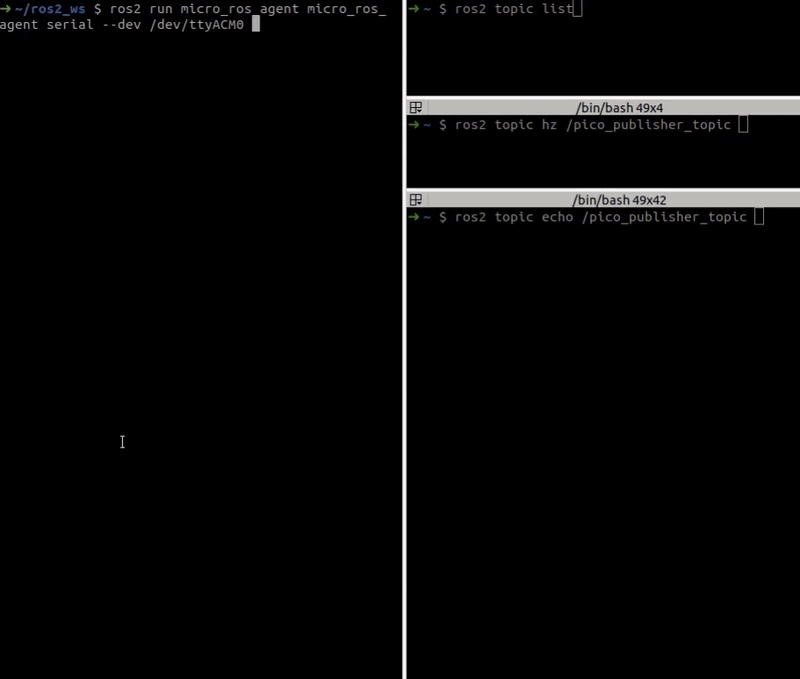
Ten Seconds to Remember It All
The aim of this section is to provide a quick overview of the critical parts involved in publishing messages.
In this code, the lines dedicated to publishing a specific message type and content are as follows:
- The inclusion of the dedicated message header file:
#include "std_msgs/msg/string.h" - The declaration of the ROS message:
std_msgs__msg__String publisher_msg; - The declaration of the ROS topic name:
const char * publisher_topic_name = "pico_publisher_topic"; - The declaration of the ROS node name:
const char * node_name = "pico_node"; - The content of the
publisher_content()method. - In the
createEntities()method, the use ofROSIDL_GET_MSG_TYPE_SUPPORT(std_msgs, msg, String)during the publisher initialization.
This publisher uses a best-effort Quality of Service (QoS) that prioritises maximising the message sent over guaranteeing reception. To use reliable QoS, replace rclc_publisher_init_best_effort with rclc_publisher_init_default in the createEntities() method.
Conclusion
In this tutorial, we explored how to create a ROS 2 node on Raspberry Pi Pico using Micro-ROS to publish a character string on a topic. We configured custom serial communication, initialized ROS 2 entities like a node and publisher, and implemented a state machine to manage the connection to a Micro-ROS agent. This tutorial gets you started with Micro-ROS on microcontrollers like Raspberry Pi Pico, paving the way for deeper integration with ROS.
You can expand this project by adding subscriptions, exploring different message types, or integrating more deeply with existing ROS 2 components in your robotic network by following one of my other templates. Enjoy exploring ROS 2 on embedded platforms!
All the codes provided in this template are distributed under the BSD 3-Clause licence.
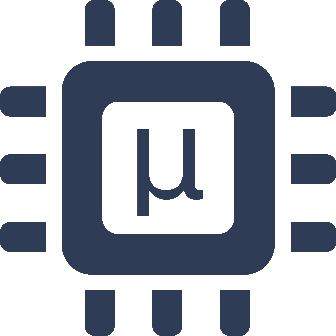 Micro-ROS
Micro-ROS 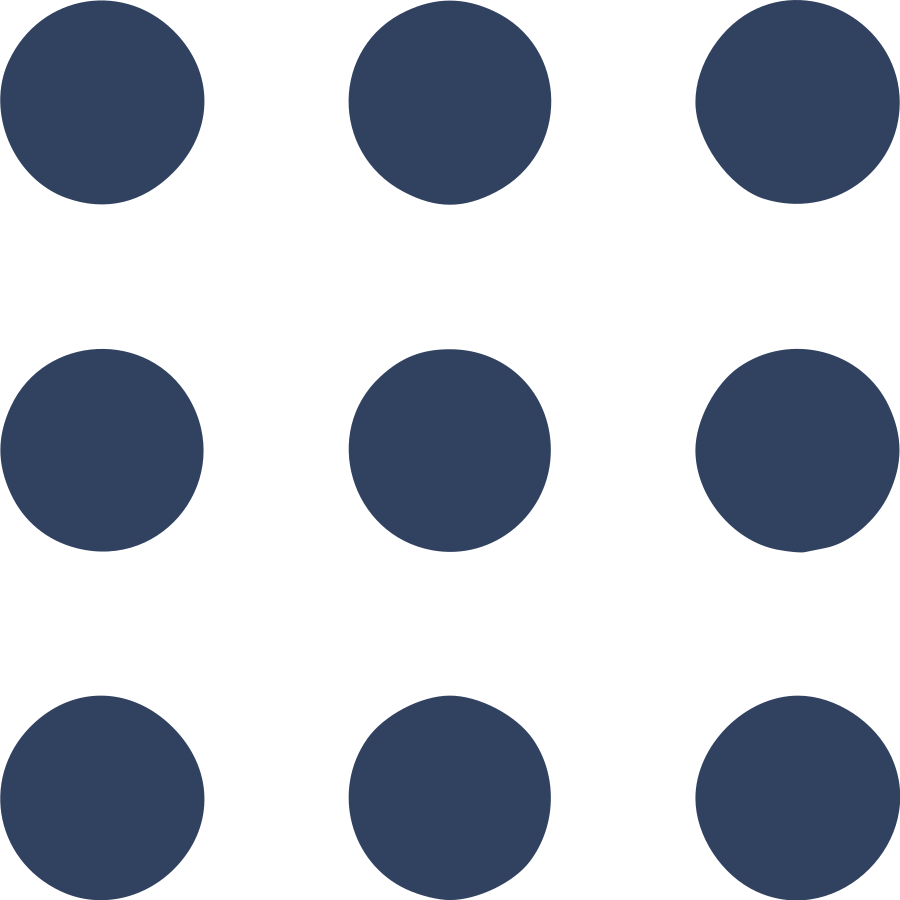 ROS
ROS 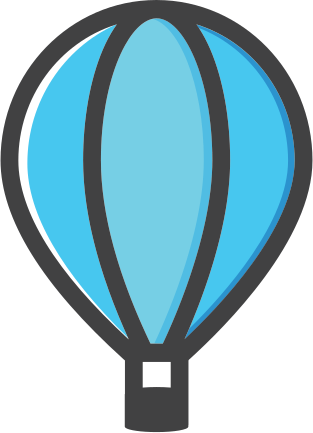 NAV2: MPPI Parameters Tuning
NAV2: MPPI Parameters Tuning